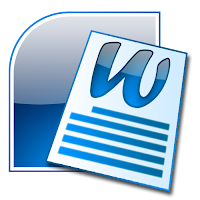
Basic reasons of Ms Word file crash and their solution:
Due to corruption in normal.dot file – Each time when you open Ms Word file a blank page used to display it is called normal.dot file. You can view that the normal.dot file contains many default customize settings; it indicates that the file is corrupt. This is the reason most of the times error arise in Ms Word due to normal.dot file. However you can solve this issue, for this you have to find the normal.dot file and delete it. Steps how to delete it:· You can find normal.dot file at C:\ drive> Documents and settings>User>Application data>Microsoft>Templates. If it is not available here then search it on all folders and file through search engine.
· After finding the file, delete it and restart your computer.
Due to temporary file – Each time when you open or edit Ms Word file, it generates collection of temporary files. Whenever Word crash it leaves temp file behind which conflict with normal processing of Ms Word. To get rid of issue delete all the temporary files by following the steps mentioned below:
· Click on START and then click on RUN
· Then type %temp% on Run and click OK
· Delete all temp files
· Ms Word creates temp files at different location, so also look it at following location too
· Open Word file >Options>File location>User template
· Delete all User template
Due to issue in Window registry key – Windows registry hold all settings of windows OS. Generally Ms Word crashes due to issue in windows registry key. To fix this issue follow the below steps
· Close all Microsoft office program
· Click START then open Run and type regedit and click OK
· Find the registry sub key as per version of Ms Word
· For Word 2007: HKEY_CURRENT_USER\Software\Microsoft\Office\12.0\Word\Options (find 11.0 for word 2003 and 14.0 for Word 2010)
Also read: Repair Corrupted MS Word File
· Select Options>File>Export.· Edit and name the file and save it
· Delete the sub key and then click OK
· Finally Exit editor.
Try the above mention solution whenever your Ms Word crashes. In cases where you not able fix Ms Word crash issues then it is highly recommended to use professional third party software to fix it.
















0 comments:
Post a Comment