
For creating documents by using MS Word, you have to either use the default template or you can import the customized template. You can use customized template if you want to apply your own styles to your Word file. In general, default template is being used in MS Word. Normal.dot is the default template which gets loaded at the start of the MS Word.
Even if you select customized template, the Normal.dot file will load because along with allowing you to use customized style, MS Word by default set global styles. But, if the Normal.dot file gets corrupted, you will have to repair your Word file if you do not do so then your Word will won’t start. Below are some error messages that will help out in identifying corruption in the Normal.dot file:
- HRESULT: 0x8001010A VB Error: -2147417846 "The message filter indicated that the application is busy"
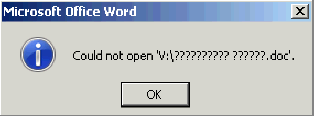
- HRESULT: 0x800A175D VB Error: 5981 "Cannot open macro storage"

- HRESULT: 0x800A142D VB Error: 5165 "Word cannot open the existing [square]"
You will have to fix the above mentioned error messages to use MS word file in fluent manner.
Solution
Though, the best method to fix the above mentioned issues is mentioned below:
- Explore the C drive. Here, we are assuming that C drive as a default drive.
- Open the Documents and Settings folder.
- Open the folder having user name. User name is the name that you named at the time of installing Windows OS.
- Open the Application Data folder.
- Open the Microsoft folder.
- Open the Templates folder.
- Right-click the Normal.dot file and click on Rename option.
- Rename the file.
- Open the file with MS Word and see if it is opening or not.
Also read: Ms Word – Get rid off crashing Issue?
If your file gets opened then it means that your MS Word file problem is solved. But, in case if your files does not opened then you need to repair your Word file. Repairing Word file means you have to repair the corrupt Normal.dot file. You can easily repair your Word file by using the MS Word File Repair tool. This tool can repair the Word files having .dot, .dotm, .doc and other formats. The repairing process is fast and the repaired excel files can be accesses in any version of MS Word.
















0 comments:
Post a Comment